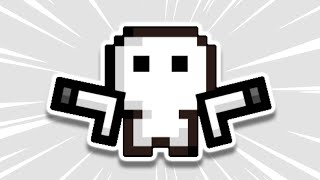I Made a Graphics Engine in Scratch
➤Checkout GameMaker https://opr.as/GMZyger3
I Made a Graphics Engine in Scratch. Scratch is a 2D platform intended for kids to make games. But today I decided to try and stretch the limits of the game engine and create an actual graphics engine inside of it. This meant I had to figure out how to add my own rendering system, texture loader, material creator, dynamic lighting and much more. And let me just say that making this was a real challenge!
➤My Links:
Discord: / discord
Instagram: / gabzxd
Twitch: / officialzyger
Twitter: / zygerdesigns
Patreon: / zyger
➤ My Other Videos
Graphics Engine • I Made a Graphics Engine
Graphics Engine (again) • I Made a Graphics Engine (again)
Voxel Engine • I Made a Voxel Engine
Physics Engine • I Made A Physics Engine
➤Ignore:
In this video, I take on the challenge of building a fully custom graphics engine inside Scratch—without using any premade assets or cheats! I started from scratch (pun intended) and developed my own rendering system using Scratch's pen tool, enabling the creation of both 2D and 3D shapes.
But I didn’t stop there! I implemented shape manipulation tools so you can edit and design your own creations. Next, I tackled texture creation, using a string/list of values to define color, saturation, and brightness, all with the pen tool.
One of the coolest features I added is dynamic lighting that follows your mouse, affecting the entire screen and its surroundings. I even managed to implement dynamic shadows for any object, bringing a realistic depth to your designs. Finally, I created shaders and other advanced graphical effects to elevate the visuals even further.
If you're interested in how I built all of this within Scratch or want to learn more about creating custom graphics engines, this video is for you! Don't forget to like, share, and subscribe for more creative coding content.
#scratch #gameengine #gamedev #zyger