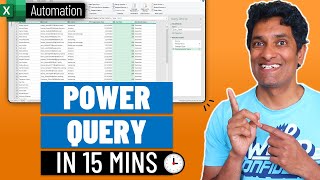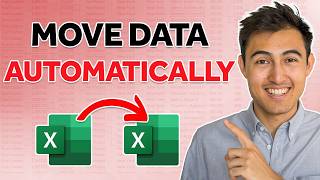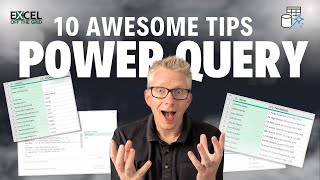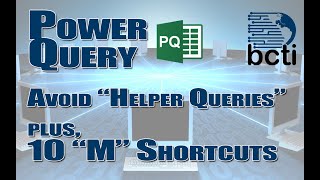You WON'T BELIEVE These 10 HIDDEN Features in Excel Power Query 🤯
Join 400,000+ professionals in our courses here https://link.xelplus.com/ytdallcou...
Ready to explore hidden features in Excel's Power Query Editor? Whether you're a seasoned pro or a budding enthusiast, these tips and tricks will transform your Power Query experience!
What's Inside:
▪ Power Query Editor Shortcut: Learn the Alt + F12 shortcut to instantly access Power Query Editor from any workbook.
▪ Quick Access Toolbar Customization: Customize the Power Query Quick Access Toolbar to include your mostused features for quicker access.
▪ MFunction Typing Tip: Avoid typing errors in M functions with a simple trick.
▪ ZoomIn/Out Shortcut: Use Ctrl + Shift and the plus/minus keys to zoom in and out in the Power Query Editor.
▪ Automatic Column Header Sorting: Learn how to sort column headers automatically for better data organization.
▪ Import Entire File Content: Discover how to import all data from a file, including future sheets, using the folder icon.
▪ Add Table Name to Quick Access Toolbar in Excel: Make table renaming easier by adding the table name box to Excel's QAT.
▪ Copy & Paste Queries Between Files: Effortlessly copy queries from one Excel file to another.
▪ Add Slicers to Tables: Enhance table interactivity by adding slicers for userfriendly filtering.
▪ Adjust Refresh Settings in Excel: Set your Power Query results to refresh automatically at specific intervals.
In this video we'll unlock some hidden gems in your Excel Power Query Editor that you had this WHOLE time. They are simple but they will make your work life a lot easier. Some are also hidden tips when you work with Excel power query results such as updating query refresh times, adding slicers to tables and also making it easier to change table names in Excel.
00:00 Hidden features your Excel Power Query you had this whole time
00:22 Power Query Editor Excel Shortcut
01:14 Quick Access Toolbar in Power Query
02:27 New Course: Automate with Power Query from Leila
04:25 Properly Enter MFunctions in Power Query Editor
05:32 Zoomin and out Shortcut Keys in PQ Editor
06:05 Automatically Sort Column Headers
06:48 Import Entire File Content in Power Query
08:01 Add Table Name to QATBar in Excel
09:10 Copy & Paste Power Queries to Different Excel Files
10:01 Add Slicers to Tables
11:09 Adjust Refresh Settings in Excel
11:45 Wrap Up
My Online Courses ► https://www.xelplus.com/courses/
Read the blog post here: https://www.xelplus.com/powerquery1...
➡ Join this channel to get access to perks: / @leilagharani
☕ Get the Official XelPlus MERCH: https://xelplus.creatorspring.com/
Not sure which of my Excel courses fits best for you? Take the quiz: https://www.xelplus.com/coursequiz/
RESOURCES I recommend: https://www.xelplus.com/resources/
Let’s connect on social:
Instagram: / lgharani
LinkedIn: / xelplus
This description contains affiliate links, which means at no additional cost to you, we will receive a small commission if you make a purchase using the links. This helps support the channel and allows us to continue to make videos like this. Thank you for your support!
#Excel #powerquery