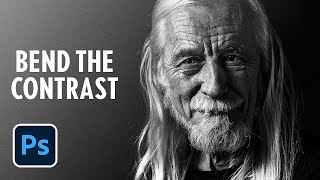This little tool changes everything in Photoshop
How to get Lightroom style masks in Photoshop. Colin Smith shows how to Light photos in Photoshop with clipping masks.
00:00 Intro
00:07 How to use Clipping groups
00:34 Add an texture or pattern
01:53 Make a Clipping Mask with Masks
02:48 Add a clipped Gradient light
05:01 Painting colored lights with Adjustment Layers and Clipping Masks, just like in Lightroom or Camera RAW
► Free Photoshop add ons: https://photoshopcafe.com/vault'>https://photoshopcafe.com/vault
► I'm a BenQ Ambassador and use their monitors: https://www.benq.com/enus/campaign/d...
► THE GEAR I USE: https://www.bhphotovideo.com/c/browse...
► https://www.amazon.com/shop/photoshop...
► THE MUSIC I USE: http://share.epidemicsound.com/photos...
► SUBSCRIBE FOR MORE VIDS: https://www.youtube.com/user/photosho...
► PREMIUM COURSES: https://photoshopCAFE.com/video
► INSTAGRAM: / photoshopcafe
► WEB: https://photoshopcafe.com
► FACEBOOK: / photoshopcafe
► TWITTER: / photoshopcafe
#Photoshop #lighting #clippingMasks