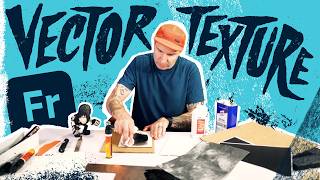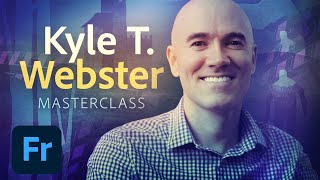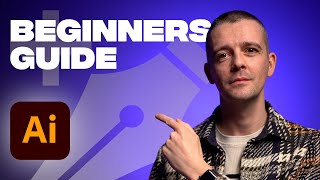Level Up Your Vector Game the Easy Way in Adobe Fresco
In this video, I’ll show you why Adobe Fresco is my goto for both raster and vector artwork. I’ll share some key vector tips and tricks, including the gamechanging Vector trimming mode and a sneaky hack to add textures to your vector art. Plus, I’ll walk you through exporting vector files the right way. Whether you’re after sharp lines or that handdrawn feel, this video will help you level up your vector game in Fresco.
Check out my Retro Supply Co pack: https://bit.ly/3Lk5cMl
Become a channel member for exclusive content / access:
/ @chrispiascik
Join our growing creative community on Discord: / discord
Sign up to my mailing list and get a free download!: https://www.chrispiascik.com/freedow...
☎ Book a 1hr call with me! https://superpeer.com/chrispiascik
Stuff I use and Recommend: https://tinyurl.com/CPamazonshop
Check out my Skillshare classes w/ a FREE Month: https://tinyurl.com/MYSKILLSHARE
→ https://www.chrispiascik.com
#art #illustration #drawing #adobefresco
↓
↓
↓
↓
↓
↓
DISCLOSURE: I sometimes review and/or link to products & services I have used (or tried). When available, I use referral links, which means if you click one of the links in this video or description and make a purchase I may receive a small commission or other compensation.
Often times, the links to products/gear are links to those products on Amazon. I am a participant in the Amazon Services LLC Associates Program, an affiliate advertising program designed to provide a means for content creators to earn fees by linking to Amazon.com and related sites.