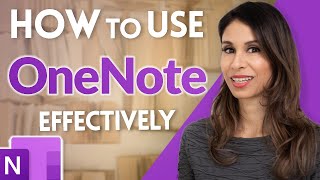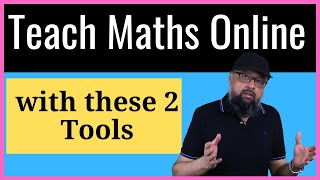How to use NEW Microsoft Whiteboard
In this stepbystep tutorial, learn how to use the new Microsoft Whiteboard. Whiteboard is a rich visual collaboration workspace. If you want to run an effective meeting, brainstorm, plan a sprint, solve problems, whiteboard is a fantastic tool for all those needs. First we'll look at how you can get Whiteboard. Then we'll look at the core capabilities, like the new user experience, the addition of over 40+ templates, reactions, how you can share your whiteboard, and much more.
Additional resources
Blog post listing out new features launching in Whiteboard: https://techcommunity.microsoft.com/t...
Whiteboard on the web: https://whiteboard.office.com/
⌚ Timestamps
0:00 Introduction
0:46 Whiteboard in Teams
1:41 Whiteboard web app & other apps
2:10 Start page
2:30 Whiteboard canvas & rename
2:50 Insert text
3:15 Templates
3:52 Sticky notes
4:22 Insert images
4:46 Insert shapes
5:06 Reactions
5:38 Inking tools
6:06 Set background
6:26 Share presentation & export as png
6:44 Wrap up
Watch related playlists
Playlist with all my videos on Microsoft Teams: • How to use Microsoft Teams
Playlist with all my videos on Microsoft Whiteboard: • Whiteboard
Connect with me on social
LinkedIn: / kevinstratvert
Twitter: / kevstrat
Facebook: / kevinstratvert101912218227818
TikTok: / kevinstratvert
Instagram: / kevinstratvert
Subscribe to my YouTube channel
https://www.youtube.com/user/kevlers?...
Want to watch again? Navigate back to my YouTube channel quickly
http://www.kevinstratvert.com
Support me with your Amazon purchases: https://amzn.to/3kCP2yz
⚖ As full disclosure, I use affiliate links above. Purchasing through these links gives me a small commission to support videos on this channel the price to you is the same.
#stratvert