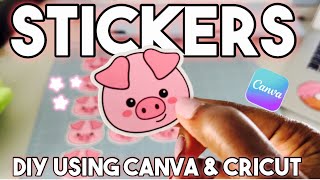How to Make Sticker Sheets with Cricut Explore 3 and Canva | Print then Cut Tutorial for Beginners
Learn how to make stunning sticker sheets using Canva and Cricut Explore 3 in this easytofollow tutorial! If you're a beginner looking for a comprehensive Cricut tutorial, you've come to the right place. In this video, I'll show you how to create cricut stickers print and cut designs effortlessly.
First, we'll upload your designs to Canva and add a white sticker border around each image. I'll guide you through the entire canva tutorial, making it simple even if you're new to Canva. Next, we'll create a sticker sheet and place the bordered images on it. Once the sheet is ready, I'll show you how to download the sticker sheet and the grouped sticker images separately.
With our files ready, we'll move on to Cricut Design Space. I'll explain how to upload your files and set up the print then cut feature in Cricut design space. Using the Cricut Explore 3, we'll complete the cutting process, resulting in professionallooking stickers. This cricut how to guide covers everything from start to finish, ensuring you can make stickers at home with ease.
Materials you'll need include white printable vinyl, a laptop, printer, Cricut Explore 3, and a paper cutter. This tutorial will teach you how to make kiss cut stickers and how to set up a sticker sheet with your Cricut. Whether you're making cricut stickers DIY projects or printable stickers for sale, this video has you covered.
Links:
Find my designs here: https://aimeerosedesignsuk.etsy.com/u...
Done for you digital sticker pack: https://aimeerosedesignsuk.etsy.com/u...
Subscribe for more Cricut and Canva tutorials, and don't forget to hit the like button if you found this video helpful!