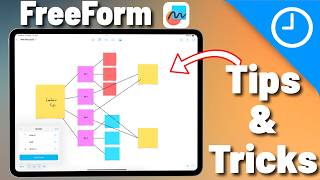50+ iOS 18 hidden / lowkey features!
Special thanks to MacPaw: CleanMyMac X (7 day free trial or 5% off): https://bit.ly/3VnyUoc | CleanMyPhone: https://bit.ly/3xirUkq
How to create a bootable macOS Sequoia USB • How to create a bootable macOS Sequoi...
iOS 18 Beta 2 top features • 40+ iOS 18 Beta 2 Changes and Feat...
macOS Sequoia Top Features • macOS Sequoia beta Top Features and C...
iOS 18 Top Features • iOS 18 Top Changes & Features for i...
iPadOS 18 Top Features • iPadOS 18 Top Features and What’s Sti...
iPhone Mirroring walkthrough • Handson: iPhone Mirroring iOS 18
Description
Some features fly under the radar in iOS 18. Here's a look at 50 of my favorite hidden or low key features in iOS 18 for iPhone users.
Subscribe & Join
YouTube: / @9to5mac
9to5Mac Memberships: / @9to5mac
9to5Mac Overtime Podcast: https://apple.co/4bahT89
Links
Full post on 9to5Mac: https://9to5mac.com/2024/06/16/ios18...
Follow
/ jeffbenjam
/ jeffbenjam
Affiliate disclaimer
FTC: We use incomeearning affiliate links and participate in the Amazon Services LLC Associates Program. For more details, visit: https://9to5mac.com/about/#affiliate
Chapters
00:00 Introduction
01:03 Button bezel impressions
01:23 Dynamic flashlight
02:10 Stopwatch now works with Dynamic Island
02:39 Assign any control to the Action button on iPhone 15 Pro
03:21 Hide text labels with large icons
03:45 Resize widgets into icons
04:03 Shut down iPhone option in Control Center
04:18 View current time from dead iPhone
04:28 Change Lock Screen buttons
05:26 Access Camera shortcut by swiping left
05:33 Assign Lock Screen button to a Shortcut
06:03 Lock Screen buttons linked to wallpaper
06:49 Add any Shortcut to Control Center
07:13 Access Print Center from Control Center
07:51 Lock individual apps
08:24 Hide individual apps
08:51 New Journal app widget
09:04 Add Cards to Wallet using NFC
09:24 Control Center toggle
10:13 'Use Password for’ pop up
10:59 ‘Add to Other Devices’ Wallet option during setup
11:15 Better search inside videos in Photos
11:29 Updated video scrubber in Photos
11:49 Dark Mode view for editing Photos
11:59 New utility categories in Photos
12:11 Video looping in Photos
12:22 Adjust camera options from Control Center updated UI
12:50 Camera settings easier to access
12:56 Music playback while using camera
13:35 Filter screenshots
13:46 Copy and paste edits in Photos
14:18 New Dynamic wallpaper
14:38 Vehicle motion cues
15:17 Vocal Shortcuts
16:00 Eye Tracking
16:27 Reader mode for Magnifier app
16:43 Music haptics
16:57 Live Recognition camera
17:25 New Fire and Dark background sounds
17:40 Share WiFi Password via Passwords
18:01 iMessage send later still sends when iPhone is off
18:34 Perform calculations in any app
18:48 Delete individual numbers in Calculator
19:08 Bulk delete playlists in Music
19:24 T9 dialing in Phone
19:35 Podcast scrubbing displays chapters
19:47 Change monthly view in Calendar with a pinch
19:58 Enhance Apple TV dialogue
20:19 Updated Safari Reader
21:00 Language keyboard displays in Translate app
21:16 Pin your favorite HealthKit metric cards
21:26 Prefered Home hub
21:38 Save files offline
21:49 Format USB drive
22:02 Custom charge limit for battery
22:29 Bilingual keyboard
23:15 Slow charger warning in battery
23:25 Updated Settings search with recents
Tags
#iOSbeta #iOS18 #iOS